If you want to learn the process of generating a Pension Excess Payment Challan using the Khajane2 (K2) portal, then this article will be useful for you.
Often, due to a lack of information on generating an Excess Payment Challan through the K2 portal, people end up wandering here and there, wasting both their time and money.
With the assistance of this portal, launched by the Revenue Department of the Karnataka Government, you can conveniently access all the important information regarding the Excess Payment Challan.
Make sure to read this post till the end to gain a complete understanding of the process.
IMPORTANT LINKS
| K2 Generate Challan | Search Challan |
| Verify Challan Payment Status | Khajane 2 Portal |
Pension Excess Payment Challan Generation
In Karnataka, to access your payment, you must first generate a payment challan and complete the payment. Only after this step can you continue using payment-related services.
If you are unsure how to create a payment challan, there no need to worry Below we have outlined the entire process in a clear step by step format to help you understand it easily. Be sure to read until the end to get all the necessary details.
Why Is It Important?
To help you understand why generating this payment challan is necessary, here are some key benefits:
- You can create the challan conveniently from home.
- It helps save time by eliminating unnecessary delays.
- The government aims to provide seamless online services to all citizens, making this initiative more effective.
- This portal and similar services have been introduced to connect citizens and beneficiaries with digital solutions for a smoother experience.
Requirement
If you need to generate your first payment challan, you must fulfill the following requirements:
- Date of Challan
- Pensioner Information
- Example: Pension Payment Order (PPO) Number
Excess Payment Challan Generation Process?
So let’s find out the process of creating an Excess Payment invoice and the steps required for a seamless and hassle free experience.
All the important information is presented in a detailed and easy to understand format to ensure you can create and receive your payment invoices with ease.
Step 1: Visit the official Khajane 2 portal which will direct you to the homepage.

Step 2: Navigate to the Services section and select the Access Payment Challan Generation option. Clicking on it will open a new page.
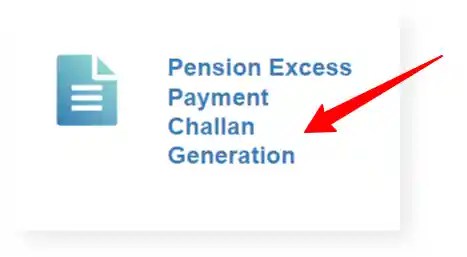
Step 3: Enter the required challan date and provide your Pension Payment Order (PPO) number, then click on the Search button.

Step 4: The details related to your challan will appear on the screen.
Step 5: Click on the “Pay Now” button to generate the challan and proceed with the online payment.
Following these steps will help you easily access all the essential information regarding pension excess payments.
Conclusion
I hope this article has provided you with all the necessary information to successfully generate your pension challan.
If you are still facing any issues or need additional assistance with challan payment, please share your concerns in the comment section below.
We are here to help.
We are committed to resolving your issue as soon as possible. For more such informative updates do not forget to follow our website Kaverionline.in.
FaQ
What is a Pension Excess Payment Challan?
A Pension Excess Payment Challan is a payment receipt generated when there is an excess pension amount that needs to be repaid to the government.
Why do I need to generate a Pension Excess Payment Challan?
f an excess pension amount has been credited due to miscalculation or overpayment, the beneficiary must repay the excess amount using this challan.
Can I generate the challan offline?
No, the Pension Excess Payment Challan must be generated online through the Khajane 2 portal. However, you can download and print it for offline reference.